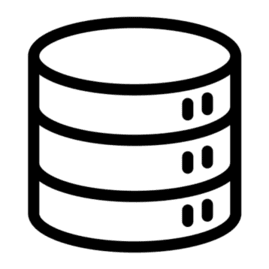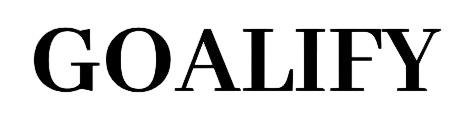Welcome To Goalify
Track your daily goals with a simple minimalist layout that tracks of your live stats with the responsive calendar.
Creating your Goals
Click the "Create Goal" button, type in the name of your goal then press enter. It'll be added as your personalized daily goal.

Deleting your Goals
To delete one or multiple goals, you click on the goal to highlight it. Once highlighted, click the "Delete Goal" button to remove the selected goals.
Completing a Goal
When you create a goal, it will track each unique goal in the browser. Check the checkbox of each goal on the left of it's name to mark it as complete. When checked a small blue tick will appear.
Live Calendar
The calendar below your goals will only show 3 options:
- GREEN shows you completed all of your daily goals on that day.
- RED shows you didn't complete all of your daily goals on that day.
- DARK GREY highlights the current day.
Stats Tracker
The data from your daily goals is stored privately in your browser. The amount of days completed gets turned into a % which then is visually displayed so you can see how consistent you are in completing your goals each month.
Handling Your Data
You have full control over your data.
- Export Data saves your current goals and progress into a .json file. This acts as a backup you can store safely.
- Import Data lets you upload a previously saved .json file to restore your goals and progress.
- Delete Data permanently wipes all goal-related data from your browser.
All data is stored locally in your browser and never sent to a server.
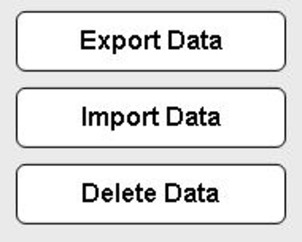
Your Data
Your goals and progress are saved locally in your browser using localStorage. This means no data is uploaded or shared EVER. Everything stays on your device only. Thus we recommend exporting & wiping your data yearly.